Post-processing OpenGL
A downloadable project for Windows
An OpenGL (GLSL) demo made to showcase post-processing effects. I made this for my 3D Programming class in university back in 2020.
GitHub : KeneKua/OpenGLSkyboxShader
Note: You may have missing C++ redistributables, a quick google search may help you to download directly from Microsoft. Also let me know if you want a 1920 x 1080 version, currently it is only 1280 x 720.
Keyboard Controls
W - Pitch down
S - Pitch up
A - Rotate left
D - Rotate right
Q - Toggle bloom
E - Toggle colour
R - Zoom out
F - Zoom in
1/2 - Reduce/Increase the bloom strength
Download
Install instructions
1. Download WinRAR if your computer doesn't have it.
2. Download the OpenGL zip file to the location you want it to be placed.
3. Right click and select "Extract Here"
4. Open Post-processing OpenGL > Application
5. And then open the shader_blur_2pass.exe
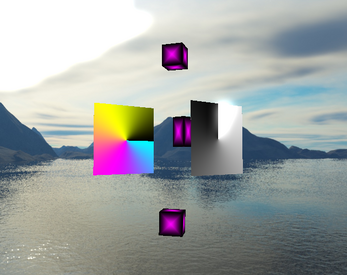
Leave a comment
Log in with itch.io to leave a comment.